Platform
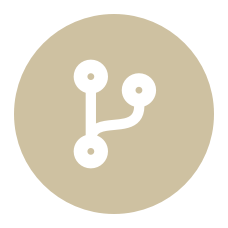
PageMajik Platform
Unified experience with faster response times.
The PageMajik platform is an ecosystem that hosts every function, role, and user - internal or external - and brings these together seamlessly toward the delivery of an end product.
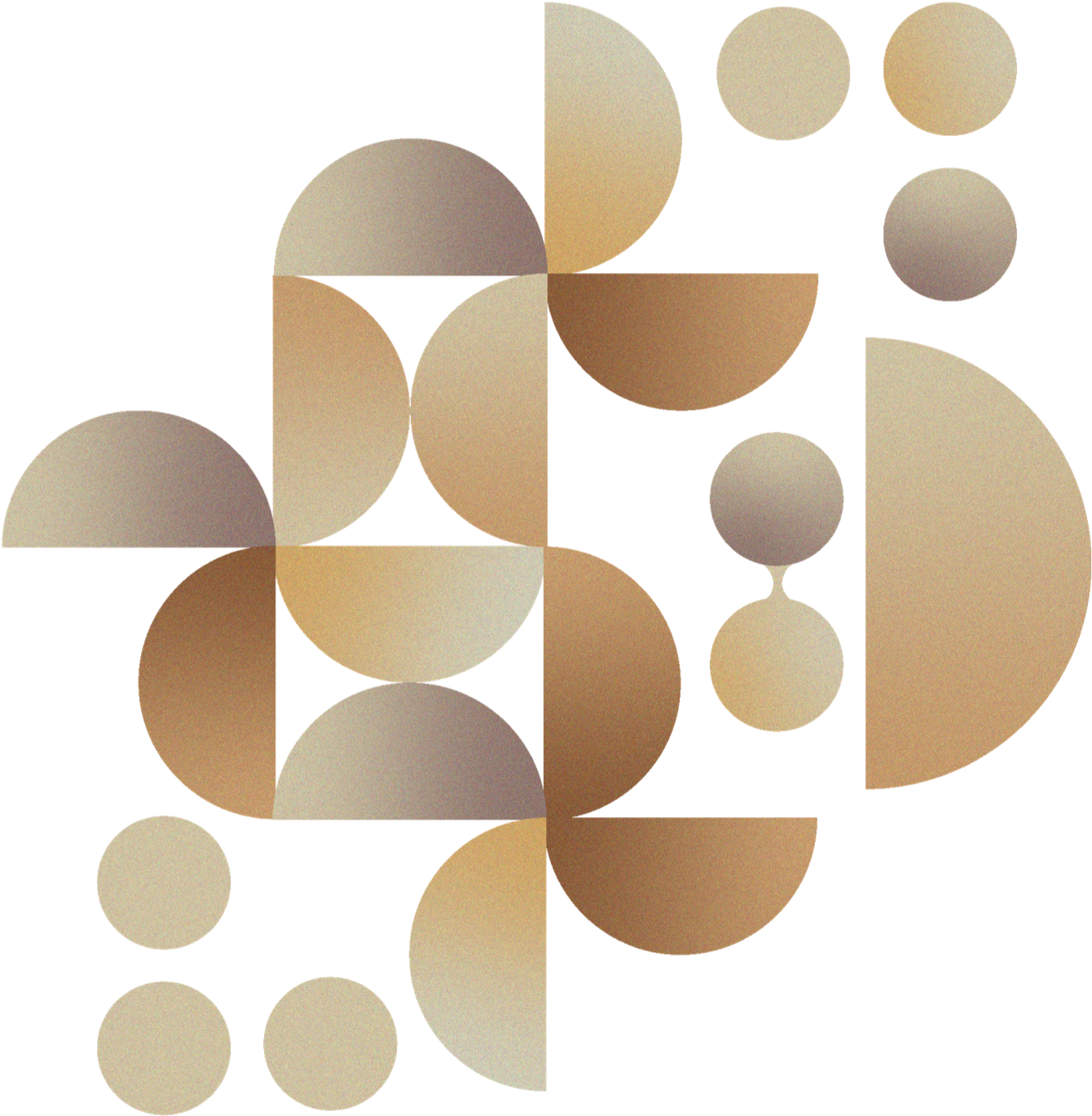
Content Management System (CMS)
PageMajik's CMS helps everyone in the business manage, create, and activate various types of content - including documents, videos, and graphic assets - in a native cloud system. With access to a flexible, scalable, and secure content management system, consistent content can be created in a collaborative environment.
Whole teams can use the system to create, edit, organize, and publish content. It acts as a single place to store content and provides automated processes for collaborative digital content creation and management using built-in (or designed) workflows. Different privileges and responsibilities are provided to individuals based on their roles. For example, authors can only submit and save content, while editors can modify and publish the same. Administrators can do all these things as well as grant other people in the organization permission to update or revise content.
Whole teams can use the system to create, edit, organize, and publish content. It acts as a single place to store content and provides automated processes for collaborative digital content creation and management using built-in (or designed) workflows. Different privileges and responsibilities are provided to individuals based on their roles. For example, authors can only submit and save content, while editors can modify and publish the same. Administrators can do all these things as well as grant other people in the organization permission to update or revise content.
The CMS interprets incoming content and organizes it into a pre-defined hierarchy. For example, for the publishing industry, the CMS identifies content as manuscripts for books and journals, images, and design templates, and organizes these accordingly.
Allows establishing policies and procedures for creating and managing content. The security and privacy of content are enforced by granting access to perform a certain role-based function and controlling access to specific content.
The most recent version is always the one that is accessible first. A record of every file and the manner in which it has been modified is maintained in the CMS. So each piece of content is stored only once, thereby making it easy to locate and reuse it in single or multiple documents. The version history serves as an audit trail, and allows for viewing and reversion to an earlier version if required.
Since each process in the system is logically connected according to use patterns, users will have to familiarize themselves with only three screens to initiate any process or to carry out an activity. Content can also be searched, retrieved, and reused to create a new product within minutes.
The CMS is periodically synced for effortless disaster recovery. This protects the content at all times.
Workflow Management System (WMS)
PageMajik has a built-in Workflow Management System (WMS), whose underlying workflow engine is based on the BPMN (Business Process Model and Notation by Object Management Group) 2.0 standard. This allows the designing of complex, yet flexible, linear, and parallel workflows to derive maximum efficiencies in each project.
Various tasks that are part of the overall process are defined as a workflow and attached to a business process that needs to be automated. These tasks can be executed in sequence or in parallel. Branching from one task to another route or to another task based on a condition and converging at a different stage are all possible.
Various tasks that are part of the overall process are defined as a workflow and attached to a business process that needs to be automated. These tasks can be executed in sequence or in parallel. Branching from one task to another route or to another task based on a condition and converging at a different stage are all possible.
A user-friendly modelling tool with powerful features that helps in designing and deploying automated processes, human workflows, decision tables, and decision requirements diagrams using globally recognized BPMN standards. Allows creation (modelling) of role-based swim lanes.
The key to automated workflows is that you never need to push tasks from one desk to another. As soon as you start a new process, it keeps going until it finishes without anyone needing to follow-up, and reminds by email or push notifications about upcoming tasks.
Many workflows contain sensitive information that is not intended to be shared with everyone in the process. You can assign a task to a role and all those who have the role and access to the project gain access to the task. Alternatively, tasks can be assigned to an individual user.
Provides support for various types of events - Conditional events triggered if a given condition is evaluated to true, Timer events triggered by a defined timer, and Error events triggered by a defined error.
Status indicators highlight the current stage in a different color. A history of events from the start of the workflow to the end is automatically preserved, and serves as an audit trail.
Productivity tools
The platform has embedded productivity and project management tools that increase efficiency. No matter where an individual is, there is an easy way to communicate with the rest of the team and stay informed of the latest updates.
Schedule templates
Planning and scheduling constitute the most important stage of project management. Scheduler templates come in handy for defining the days allowed or estimated for each task, the interdependency between tasks, and the completion date for each task. Once the template is defined, all that needs to be done is to fill in the start date and your schedule will auto-populate in a few seconds. Dates for milestones can be manually changed, and the system will then recalculate the dates for the remaining stages.
To Do
Create, organize, and prioritize your tasks efficiently. To Do helps with managing tasks, and the tasks can be assigned to oneself or to a team member.
You can do the following:
You can do the following:
- Create subtasks and assign these to different members of the team.
- Classify tasks by project, category, and task type.
- Prioritize tasks.
- Set a due date for the completion of each task.
Mail templates
Quite a lot of time is spent on drafting emails, especially when it comes to business correspondence. The mail templates feature in PageMajik comes with mail merge fields that enable you to define and use the template without having to copy, paste, and change the details. Email templates also give you a way of building your brand right into the template itself – your colors, logo, and design aesthetics live within the template. The result is a positive and consistent brand experience. You can also define templates based on user roles, and the system has the ability to serve up the appropriate template.
Calendar
As the project gets created and scheduled, the calendar registers these events and populates a typical calendar view where you can see the day-, week-, month-, and year-wise schedule. Apart from project-based schedules, you can also define your own events such as team meetings, review meetings, and handoff meetings, and share your calendar with your team.
Simple things should be simple, complex things should be possible.
Alan Kay
Forms
Forms help with collecting and collating structured data. The forms in PageMajik can be associated with a project or a folder or as part of the workflow. Different types of forms can be defined, and they are also searchable by title, metadata, as well as the content.
Default forms can be assigned to various levels: site, category, project, and folder levels. Various types of forms can also be assigned to each of these levels, such as metadata form, checkin form, etc.
Various types of fields are supported: text input, multiple-choice, single- and multi-selection, dropdown, comments, rating, matrix, special fields such as email and phone number, image selection, file input, and HTML input. Merge fields and reserved fields are allowed. Data once entered will be automatically populated everywhere.
Your choice dictates your next step. A new section can be shown or a certain entry can be mandated.
Every time a form is filled or updated, the version history with an audit trail is maintained. Downloading or reversion to a previous version is possible at any time.
Dashboards and trackers
Move beyond Excel and static reporting tools to powerful interactive dashboards and trackers. An interactive dashboard is a work management tool that tracks, analyzes, monitors, and visually displays work-related metrics while allowing users to interact with data, enabling them to make well-informed and data-driven decisions. They create a link between the expectation or the plan and the actuals, allowing the team to collaborate more effectively and increasing productivity levels.
A drill-through shows additional, more specific, and detailed information about a particular element or variable, without overcrowding the dashboard. Say, for example, a heading count shows the number of headings in the document. A drill-through shows details of the heading levels and the count of each level.
Drill-downs enable you to go into a sub-level to look at more details. Drill-downs give you the possibility to "nest" an additional variable, and by simply clicking on it, you will be able to change the view according to your parameters.
An interactive dashboard tracker displays information in three layers: a statistics pane, a graphical representation pane, and a details pane in tabular format with associated actions. Clicking on a chart drills-through, and clicking on a row in a table opens up the next level of information.
Sort, filter, and download as excel options are available for all the tracker table details.
Communication
Communication is key to collaboration, especially in work environments where the team shares a common goal. PageMajik offers various means of communications such as emails, alerts, and prompts on various events, discussion boards, and the ability to subscribe to specific actions or events of a specific project.
Multiple channels of discussions can be created for a project, and access to these channels can be restricted by the user’s role. The discussions are searchable, and allow replies, voting, file attachments, and subscriptions.
Subscriptions to notifications about specific actions are allowed at project level, chapter level, and/or folder level. Your subscription can be specific to a user or a user role, or both.
Email notification can be configured for workflow events and subscriptions.
For process-intensive tasks, PageMajik allows you to initiate the task and continue with your work. You will receive a notification once the task is completed.
See PageMajik in action
© 2025, PageMajik Inc. All rights reserved.