IssueSchedule

Issue
Schedule
Drag and drop the files. We’ll take care of the rest.
SmartSubmit is designed for better author experience. It is just not the submission tool, but a system that presents & provisions the required information, guides & governs the submissions and includes & interacts with the author.
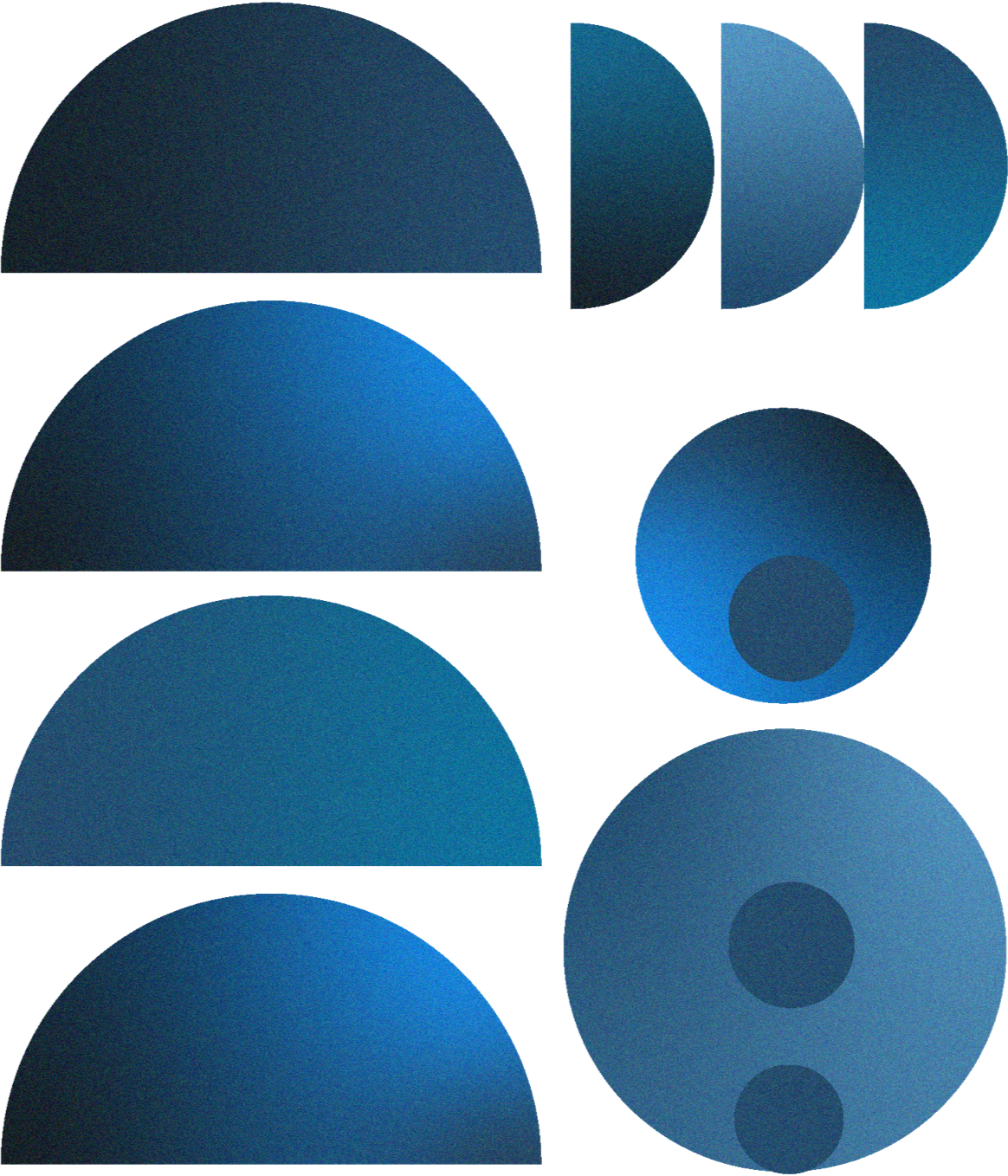
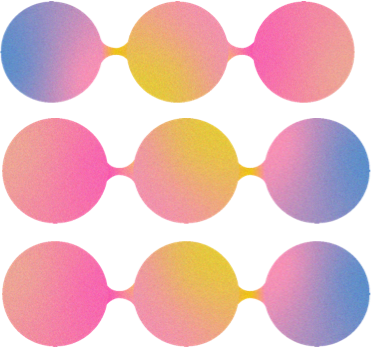
How can SmartSubmit Help you?
Enables you to define book map, schedule, configure mail templates, contributor packets and track submissions through dashboard. Facilitates your contributors to sign contract, download contributor packets and submit manuscripts, arts and other supporting files.
Facilitates to associate specific author packet for each chapter that includes the guidelines, previous edition copy files and any other relevant instructions and informations specific to a chapter.
You can schedule the manuscript due date with four automatic reminders and ofcourse the schedules can change due to various reasons, SmartSubmit allows you to amend the dates at any point of time. The reminders can be muted as the situation calls for.
It is just not the authors you can add to, you can add other contributors such as co-author, various editors, i.e. section editor, lead editor, book editor. The author of one chapter can be the lead editor for another chapter and co-author for a differnt chapter. All these assignments can be seen using one link and marked for submisison or review.
You can define mail templates with mail merge fields for various events, i.e. invitation, reminder, contract signing, manuscript review notification, etc. You can also customize these for specific roles, for example, you can define invite for authors one way and for lead editors differntly. The mails can be configured to send from the mail box of the person who is sending it instead of one common mail address. The remainder mails can be consolidated for all the chapters falling within say 10 days instead of spaming the author. The sent mails can be tracked for various states like delivery, opened, actioned.
The authors need not login, they simply can start working from a link. The SmartSubmit page is designed as a actionable dashboard where you can see the status, progress and act on it. The author packets are readily available as downloadables, the working copy is separated from the previous editions and the upload is simple drag and drop. Once uploaded, the art files can be previewed and added with additional information such as permissions, the permission documents, comments to the art team, etc. The author and editorial team can have various discussiion forums established and have back and forth discussions.
Getting Started
SmartSubmit enables every user, the editorial assistant, the author, the various editors to focus on doing their work without having to sift through the mailbox and grapple with multiple excel sheets to track the status of a project. On an average, it takes only 30 minutes to set up a project to receive manuscripts and send out invitation mails. For the author, it is all the more simple, no drafting of mails, no grouping of files, simply drag and drop all the files in the respective chapters and the system takes care of the rest.
Features and Benefits
SmartSubmit supports both solicited and unsolicited manuscripts and architected to work for books as well as journals. It covers almost all the scenarios including the outliers that can happen during submission.
100% durability, no loss of files or information
Every submission is automatically tracked, version controlled and audit trailed. By looking at the version history, you will be able to see the entire flow of manuscript between the various stakeholders.
Author experience
No login, all materials including author packets are organized and filed for easy access, direct communication with the editorial team through discussion channels and submission of any kind of files of any size. Serves as a dashboard to know the status of submissions. Guided user interface, including a Tour button and an elaborate help page with step-by-step walkthrough and video tutorials.
Features
SmartSubmit Supports
-
Importing the chapter list and associated authors, editors using csv files.
-
Multi contributor for a chapter/ manuscript.
-
Defining the word/ page count.
-
Books with sections.
-
Reordering of chapters, renaming the chapter titles, add or delete a chapter at any point of time.
-
Adding author packets of any number of files and of any size.
-
Scheduling the manuscript with due date and auto reminders.
-
Muting reminders.
-
Contract management with the authors and exempt the contract in the book level or for specific author(s).
-
Configuring the contracts in each book or category level.
-
Changing the chapters assignments for the various contributors at any point of time.
-
Adding new authors and removing the existing ones.
-
Adding new editors and removing the existing ones.
-
Defining mail templates for various events of manuscript submission, such as, invitation, contract signing, submission notification, reminders. Also defining templates for specific roles such as author, section editor, lead editor, etc.
-
Bulk mail sending for all the authors/ co-authors of a book.
-
Configuring mails to be sent from the sender instead of a common mail id enabling the authors to reply to the mail.
-
Approval workflow after setting up a project and prevent sending invitations when not approved.
-
Submissions for authors at any point of time and filing into the folders based on workflow stage.
-
Version control and audit trials of the submitted files.
-
Virus scans of submitted files.
-
Conversion to pdf format of the manuscript .doc/.docx files.
-
Submission of any kind of file and any size of file, no limitations.
-
Provisions the previous edition files for the authors as a downloadable copy.
-
With guided tour for each page and help (F1) to the respective page of PageMajik wiki.
-
Configuring workflow for a book.
-
Trafficking manuscript between various stakeholders using workflow and mail notification on stage movement.
-
Tracking submissions through dashboard.
-
Tracking mails for the various events such as delivery, open and action.
-
Resend of any mails.
-
A send box assembled for a book.
Increases efficiency by 50% and more
First and foremost no need to sift through your mailbox and grapple with multiple excel sheets to track the status of a project. SmartSubmit is backed up by workflow, so once the project is set, the system will take care of reminders, move the files to you when the author submits and when you traffic the manuscript, you don’t have to go through the painful process of adding, compressing and attaching.
“4000+ authors over a period of two years across various publications such as Medical publishing, University Presses, Schools and Monograph publishing”.
- As on March, 2022
Architecture
SmartSubmit is built on PageMajik platform. The version control and the audit trial gives the robustness, while the workflow gives the flexibility needed to accommodate all the scenarios. SmartSubmit is backed up by a graph database for inferences and key-value noSQL for high performance.
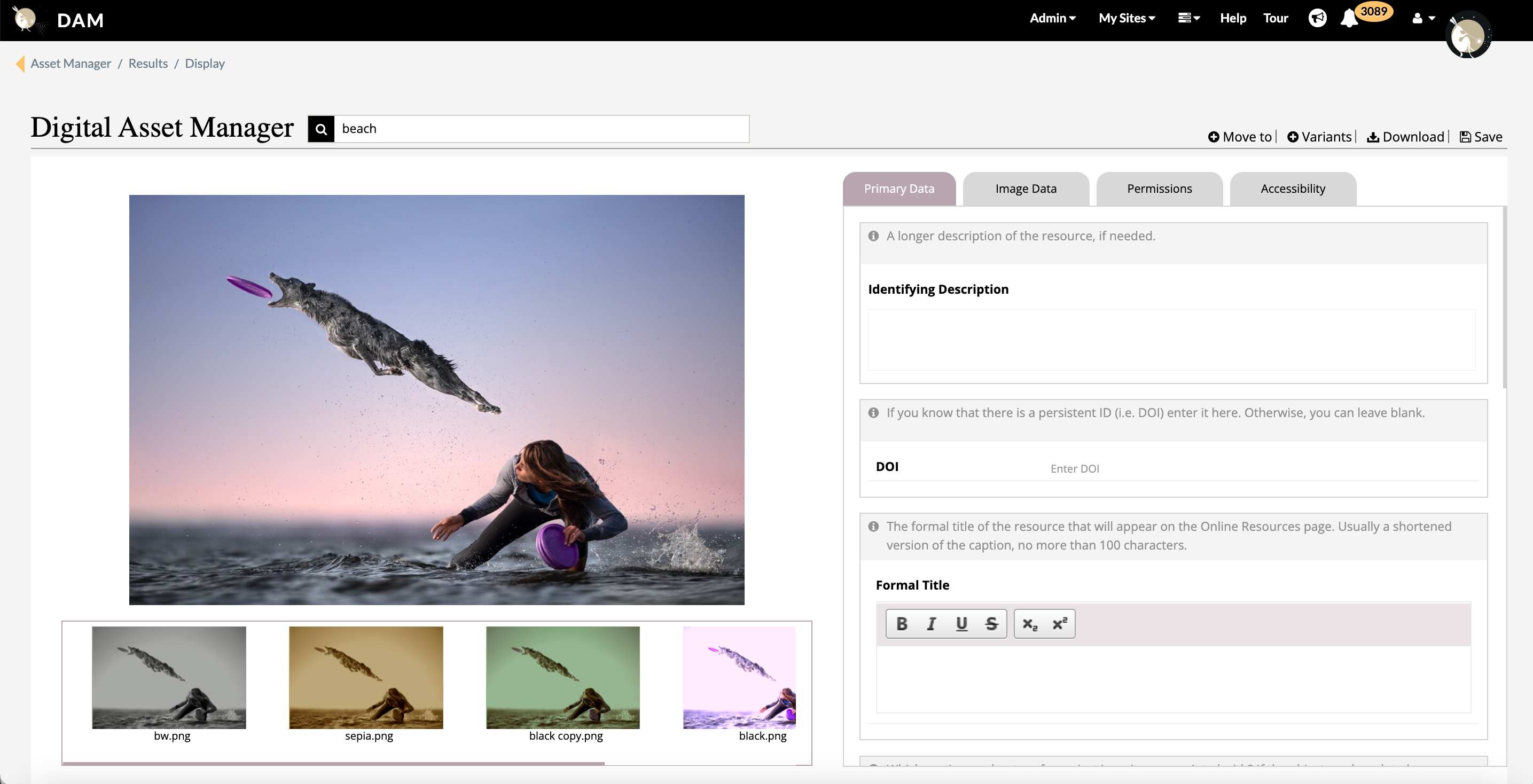
RoadMap
Apart from the time to time enhancements for better user experience, following are the features in the roadmap.
To include DocuSign as one of the option for contract signing. At present, the signing off is facilitated with an OTP sent to the author’s mail.
To facilitate creation of custom reports by provisioning the pivot data of the submissions, manuscript review, manuscript workflow and versions.
Building the author database by associating authors with keywords of articles or chapters written and can be searched for new projects or as reviewers.
To share the schedule with the authors/ reviewers as an .ics file to enable them to sync it with their calendars to see their overall schedule and plan their work accordingly.
See PageMajik in action
2024, PageMajik Inc. All rights reserved.